
Set up Remote Desktop Connection (RDC) in Windows 11

Set up Remote Desktop Connection (RDC) in Windows 11
With Remote Desktop Connection, you can connect to a computer running Windows from another computer running Windows that’s connected to the same network or to the Internet. For example, you can use all of your work computer’s programs, files, and network resources from your home computer, and it’s just like you’re sitting in front of your computer at work.
To connect to a remote computer, that computer must be turned on, it must have a network connection, Remote Desktop must be enabled, you must have network access to the remote computer (this could be through the Internet), and you must have permission to connect.
First let’s enable Remote Settings in order to connect successfully.
EnterAllow remote access to your computer on the search box and then open it.
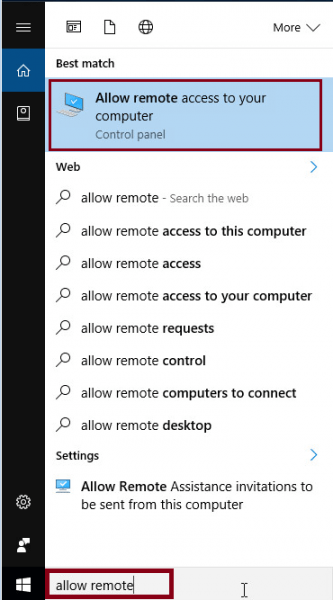
Then make sure you check the boxes below and click OK to apply.
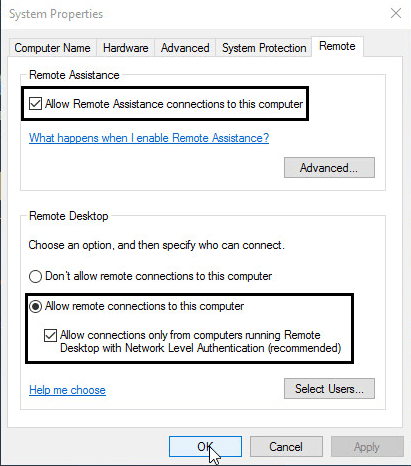
Before you proceed to the next step, make sure the computer you will connect to will not go to sleep and stay on as long as possible.
Right click the Start button, selectControl Panel .
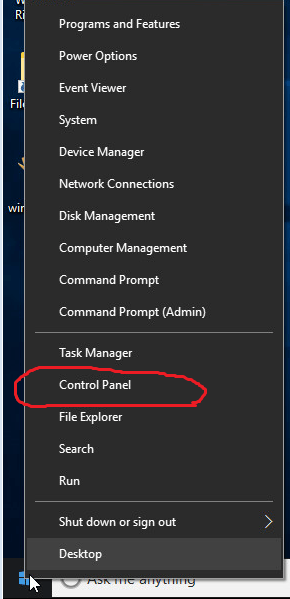
Switch View toSmall icons , selectPower Options .
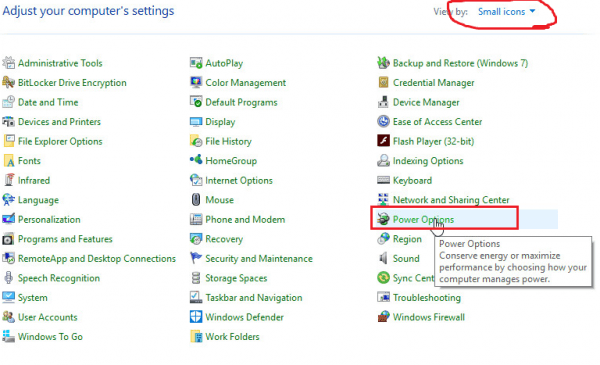
Doesn’t matter what the Preferred plans is, clickChange plan settings of the selected one.
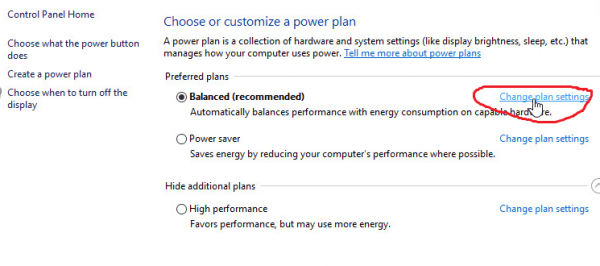
ChangePut the computer to sleep to Never from the drop down list, then save changes to apply.
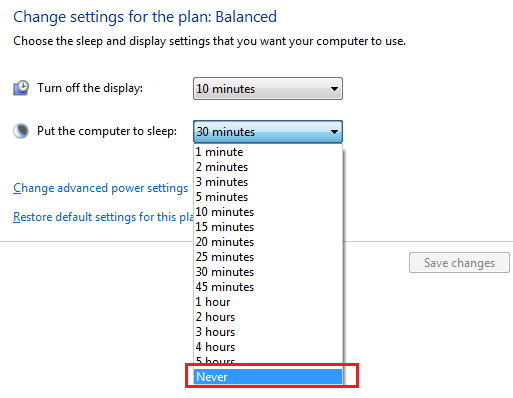
Now you have enabled Remote Connect to your computer, to build a connection to another computer you need to note the name of the computer. To find the name,
go to Windows Settings by clicking the Start button and select the**Settings** icon as below.
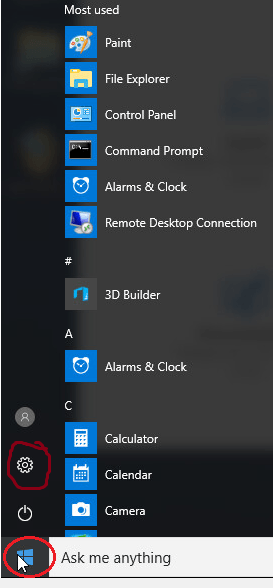
SelectSystem in the panel.
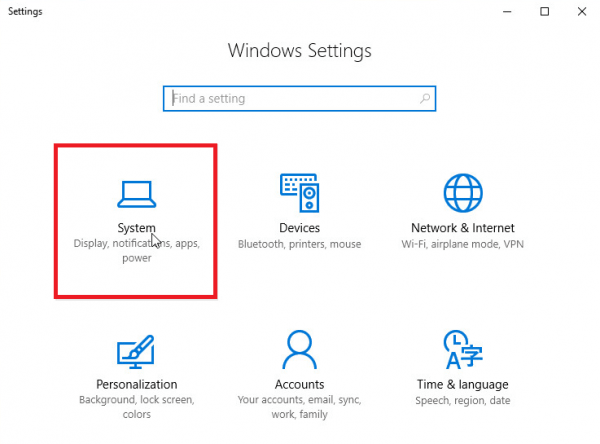
In theAbout tab, note the PC name which you will later be using it to connect with.
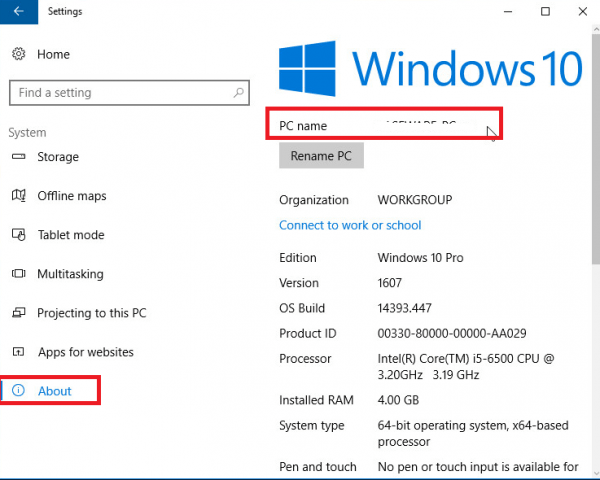
EnterRemote Desktop Connection on the search box and open it.
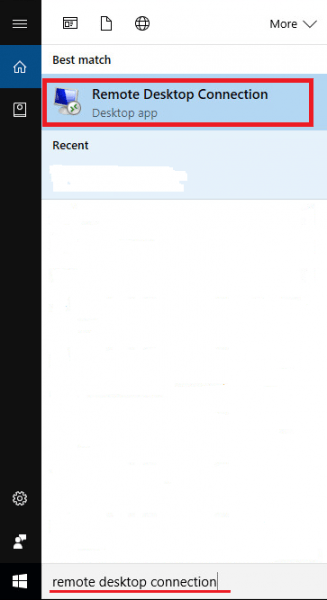
Enter the PC name you just noted, clickConnect .
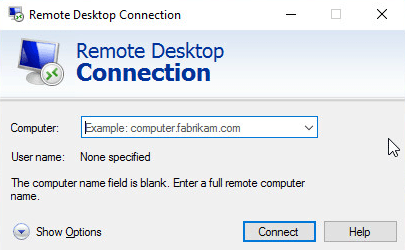
Enter the credentials that will be used to connect to the computer, then click OK to start the connection.
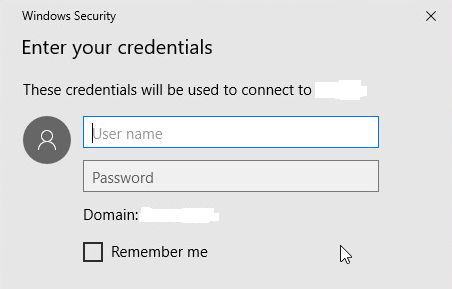
Now you have successfully built a connection to another computer.
Also read:
- [New] The Seamless Storyteller Leveraging Inshot for Elegant Transitions
- [New] Transforming Media Landscape An Exclusive Look at Magix VPX for 2024
- [Updated] 10 Secrets to Flawless Live Broadcasts of Cricket for 2024
- 2024 Approved Push Boundaries in Filmmaking with These Essential Color Grades
- Achieving Professional Skype Recordings in OBS for 2024
- AI Phrases Decoded: Simplifying the Technical Jargon
- Comparing Apple's Latest Powerhouses: Mac Mini with M2 Vs. Mac Studio and the Evolution From M1
- Exclusive Review: The Apple Studio Display - Premium Price Tag on a Stunning 27 5K Monitor Tailored for Mac Users | TechSpot
- Exploring the Standout Advantages: How the Mac Studio Holds Me Back From Switching to the Latest M4 Mac Mini | Tech Analysis
- Hands-On Review of Apple's New Studio Display: A Stunning Yet Pricey 27-Inch 5K Screen Ideal for Creative Professionals
- How to Revive Your iPhone's Battery Life After the Latest iOS 17.5.1 Installation | Tips
- In 2024, Top 12 Ultimate Tycoon Adventures for Unbeatable Engagement
- Is the Transition to iPhone 16 Pro Justifiable Over iPhone 14 Pro? A Detailed Comparison by Tech Experts at ZDNet
- Resolve Compile Error in Hidden Module in Excel 2016 Causes & Solutions
- Resolve Your iCloud Photo Woes in 7 Simple Steps to Ensure Smooth Syncing Across Apple Devices
- Step-by-Step Guide to Unzipping Archived Files on Windows - Expert Advice From YL Computing
- The Ultimate Guide: Mastering AirPod Resets – Timely Tips & Troubleshooting Steps
- Top-Rated Wireless Power Banks : Comprehensive Reviews & Rankings - TechRadar
- Unlocking Affordable Beats: How Students Can Save on Apple Music Plans
- Title: Set up Remote Desktop Connection (RDC) in Windows 11
- Author: Donald
- Created at : 2025-01-25 00:59:46
- Updated at : 2025-01-31 18:47:50
- Link: https://some-tips.techidaily.com/set-up-remote-desktop-connection-rdc-in-windows-11/
- License: This work is licensed under CC BY-NC-SA 4.0.