![[Updated] Best Text Animation Presets](https://thmb.techidaily.com/1f190d8040197877fe9d91a786d037cb715f0068f8eaaf0f310614210c430f98.jpg)
[Updated] Best Text Animation Presets

Best Text Animation Presets
Adobe After Effects is an extremely popular video editor and its popularity is mainly due to its effects and presets. After Effects comes with presets that you can apply to your video to make it eye-catching and engaging. Presets are like templates of effects and animations that you drop on any object and that object will adapt the properties of the presets.
After Effects have a wide range of text presets to make the texts and titles in your video look attractive with effects as well as animations. Apart from the pre-loaded presets, you can import external text animation presets and apply them to the texts. Here are the top 8 best text presets for animation composer that you can use on After Effects.
1. Glitch Text Effect Toolkit
Glitch text effect is a trendy effect that gets the viewers’ attention immediately. In this pack, you get 30 glitch text effects that you can apply to the text in your video to make them stand out. These effects are highly adjustable and you can time them in and out of your text as per your preference. Along with glitch text effects, you get glitch sound effects to make the animation impactful. You can experiment with Random seed as well as Glitch maps you get in the pack.

2. Liquid Text Animation
You get 110 animated elements that you can apply to the text in your video. The effects are perfectly suitable for videos where comedy is the main theme. The liquid text effect looks organic and natural, and the colors are eye-catching to grab everyone’s attention. There are 8 text scenes and one text preset present, along with 110 animated presets. The effects are HD in resolution, and they are modular and adjustable. It is time to download and use them to make your video dynamic.

3. Dynamic Text Animations
There is always a high demand for dynamic text animations in After Effects. This pack focuses on three types of animations namely bounce, kinetic and overshoot. You get 50 presets, 20 title scenes as well as 10 different typography scenes. You can animate texts, titles, as well as characters. You can even adjust the properties to match your video content as per your requirements. In fact, there are advanced controls available for further customization.
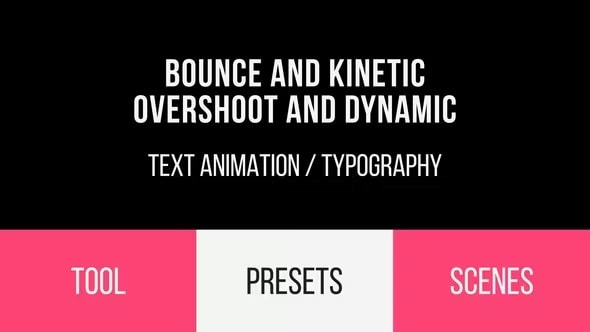
 ## 4\. Squash & Stretch Preset
## 4\. Squash & Stretch Preset
If you want to add texts and titles in your video that looks like the games meant for kids, squash and stretch. Therefore, if your video content is based on comedy or you make videos for kids, this is the effect and animation you should apply on the text of your video. The animation looks cool and funny at the same time. The animations are designed by professionals and you get regular as well as advanced adjustments. There are also built-in sound effects available to make the animations for entertaining.

5. CounterPro Preset
In this pack, you will find unique text effects, and you can animate text with keyframe. You can animate numbers as well as characters, and it is mostly used to animate numbers to show counting. You can change different parameters of the animations and effects as per your preference. Furthermore, you can use it as a timer on your video to countdown. There are different styles available to apply to your texts and numbers.
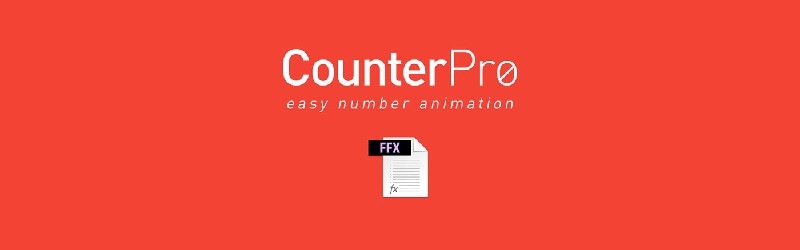
6. Text Library
If there is a must-have preset you should manage to have in After Effects is Text Library. There are as many as 1000 text presets available and this will serve all your requirements completely. Starting from animations and effects to transitions, everything is available in different categories for you to choose from and apply to your text. The pack keeps on updating to include trendy and funky text effects so that you do not miss out anything.
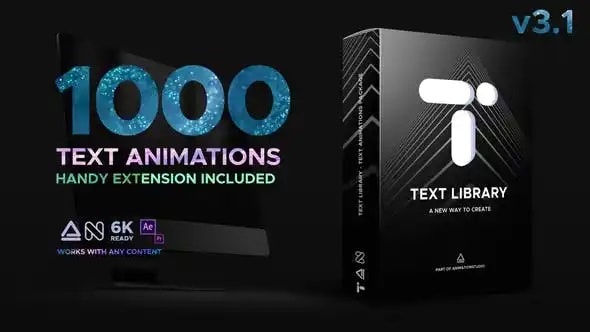
7. Kinetic Text Animation
Kinetic text effect is a part of dynamic text effects and there is a high demand for kinetic text animation. In this pack, you get 56 text animations and all the effects have full HD resolution. The effect will literally transform your video content and help you to get a proper branding on the video. There are different types of animations available and you videos will not look boring by any chance.

8. Text Animation Lower Third
You get eleven styles of elements in the pack, and you can customize the designs to get into any size as per your requirements. You get the elements in HD and Full HD resolution, and you can use them in the intro or outro of the video to show text and title credits. You can also use them to show quotes or keywords. Most of them have highlighted background, and technically, they are referred to as lower thirds.
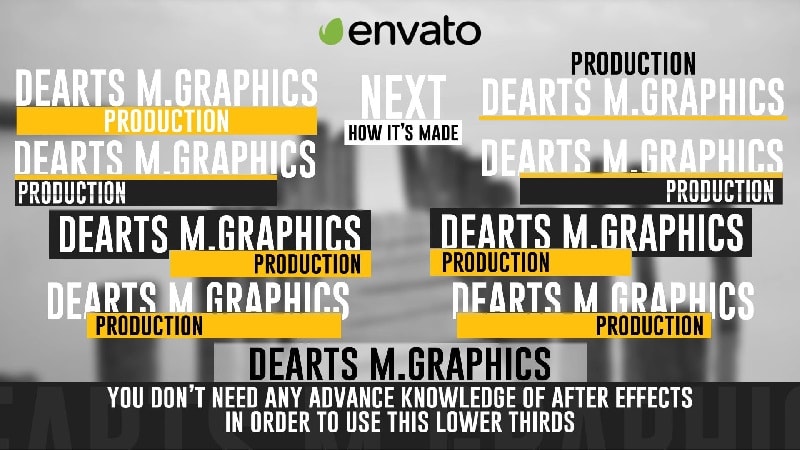
The Bottom Line
As the saying goes, the more the merrier and the more presets you have, the more attractive you can make your texts in your video. There are literally unlimited text presets for animation composer free download as well as premium download available. We have handpicked the best text animation presets that you can download and apply to the text of your video on After Effects.
Free Download For Win 7 or later(64-bit)
Free Download For macOS 10.14 or later
Free Download For macOS 10.14 or later
- Title: [Updated] Best Text Animation Presets
- Author: Donald
- Created at : 2024-08-21 16:14:30
- Updated at : 2024-08-22 16:14:30
- Link: https://some-tips.techidaily.com/updated-best-text-animation-presets/
- License: This work is licensed under CC BY-NC-SA 4.0.

